Virtual Product Type¶
Virtual products are similar to simple products, however, they lack the Weight feature. Furthermore, virtual goods cannot be downloaded or transported. However, you may include them in packaged or grouped offerings.
Service, subscriptions, membership, warranty, and subscription are all examples of virtual goods. For instance, you may provide a one-year guarantee, installation service, VIP subscription, and so on.
How to Make a Virtual Products¶
Go to Products - Catalog, click the 'Add Product' button, and choose the 'Virtual Product' type.
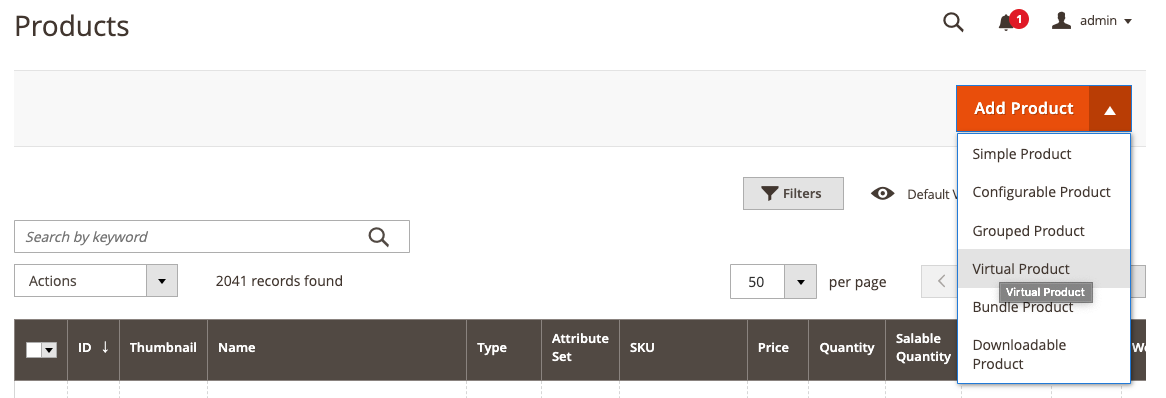
Fill in all essential areas, such as name, SKU, and price, as well as any optional information (for instance, set visibility, attach image then add the description, etc).
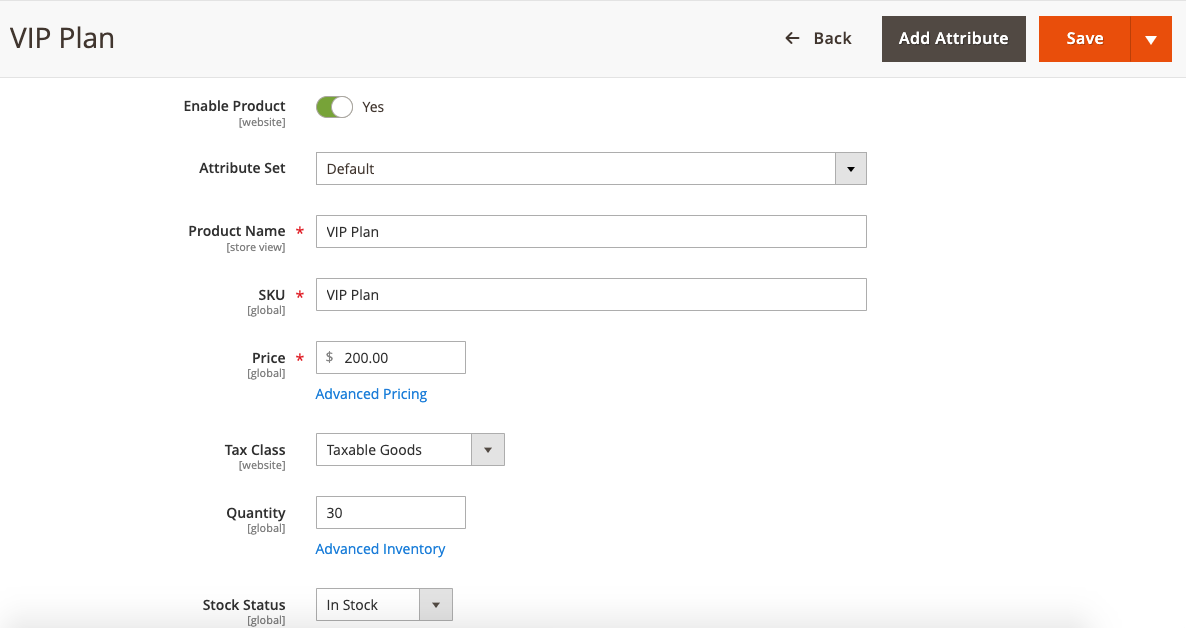
Click the 'Save' button to complete the virtual product creation when you're finished.