How to Generate a Gift Card in Magento¶
This article includes step-by-step instructions on making gift cards on Magento Commerce if you are seeking a way to produce gift cards.
Magento Open Source does not support gift cards, you have to look for Marketplace products to have one.
In this article, we will discuss the creation of a product template, needed fields, and other fundamental gift card options. Consequently, you will be able to manufacture gift cards independently without help.
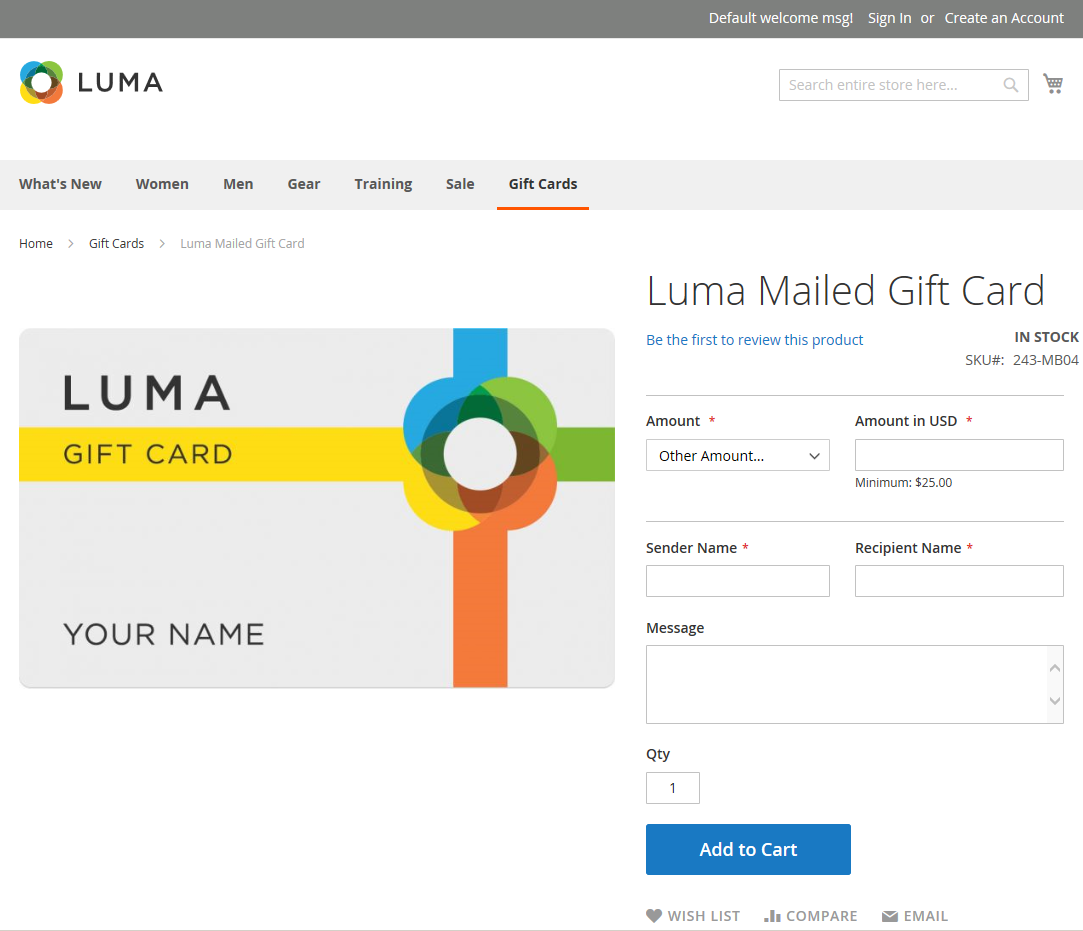
Before beginning:
Sign in to the Magento 2 administration panel.
Step 1: Basic Configurations¶
Method:
-
Go to Catalog in the left pane, then click Products.
-
To create a gift certificate, click the Add Product arrow in the upper-right corner and pick Gift Card.
-
Select the Attribute Set arrow to pick an attribute set other than the Default one. You may choose a different character set from the drop-down menu or begin typing in the search box to explore other alternatives.
-
To assign a name and SKU while generating a gift card, complete the Product Name and SKU sections.
-
To define the kind of gift certificate, select the Card Type arrow and select from Virtual, Physical, or Combined. The Virtual option is chosen by default.
-
To generate a gift card with a selection of set amounts, define the amount by clicking the Add Amount button. This step must be repeated to input as many selections as necessary.
-
To create gift cards with a customizable voucher amount for the recipient, enable the Open Amount switch. Use the Open Amount From and Open Amount To columns to select a minimum and maximum value range.
-
Enter the available amount in the Quantity section to complete the basic information parameters for physical or combination certificates. For e-cards that will be mailed, you may specify the Weight of the box and then pick Gift Cards in the Categories section.
-
Use the Gift Card Details section to finalize the configuration. The Use Config Settings checkboxes are chosen by default for all fields. Uncheck the desired checkbox to modify the settings.
As soon as the fundamental gift card setups are complete, it is time to move on to the following parts of the admin panel to learn how to create gift cards and complete the setup.
Step 2: Creatives and Optimization¶
Method: Utilize the following sections to create gift cards more attractive to the buyer by including relevant information:
-
Content
-
Videos and Images
-
Related Products, Up-Sells, & Cross-Sells
-
SEO
-
Customizable Options (Learn more regarding advanced product options & product options templates)
-
Design
-
Products in Websites
-
Gift Options
The primary stages enable you to customize the settings based on your business's needs, requirements, and brand guide. In addition, since SEO is king, you may also make the fundamental SEO improvements here.
Step 3: Finalization¶
Method: As you generate a gift card, ensure the procedure is completed. Activate the Enable Product toggle at the top of the page, and then perform one of the following:
-
Click Save in the upper-right corner.
-
To generate a gift certificate, click the Save arrow in the upper-right corner and choose Save & Close.
The products may be seen on the front end as we've managed to create gift cards. To do so, click the admin arrow in the upper-right corner and then choose Customer View.
How do I create numbers for gift cards? How may a gift card be made?¶
Now that you understand how to show gift cards and create them, it's time to include certificates into your marketing mix and enjoy the rewards. Professionally prepared vouchers are intended to enhance customer loyalty, increase sales, and circulate the word about your company among your regular friends. The benefits of digital cards make high-quality plastic and electronic gift cards the ideal present.
-
Before you generate a gift, take the following steps to make it more interesting to shoppers:
-
Create attractive design templates and high-quality gift card templates.
-
Such certificate templates should provide several cost alternatives.
-
Add e-card repayments with gifts for purchases of high-value digital gifts.
-
Your firm will get several advantages from promoting your cards online.
-
Partner with non-competitive businesses to promote your products.
-
Include this method in your email marketing plan
-
Create gift cards exclusively for specific marketing channels
Ensure that your consumers are aware of the availability of gift cards. Think carefully about your website's navigation, internal banners, popup alerts, cross-selling strategies, links in the website's header, etc., since all of these may boost the exposure of your e-cards, draw the attention of buyers, and so catapult your sales.