Permissions in Magento 2¶
To successfully set up and smoothly function your Magento store, Store owners share rights with other users to manage the store. Initially, as you set up the store, Magento provides all the login credentials and full permissions to the store admin. But, what if store admins want to have to share the store rights with any of the developer, designer, or any team members to work on a specific area? Well, Magento Open source and Adobe Commerce allows to fully or partially set the permissions for users or group of users.
Moreover, you can give permissions at the global level if you have different business units running on the same Magento instance and restrict the admin users with the stores they are dedicated to.
Adobe Commerce users have the right to log all the actions of the admin users while updating the store.
To begin with, creating new users, follow the below instructions.
Log in to Admin Panel. Navigate to the “System” section. Here you can find the “All Users” option. You can manage the existing ones or create the new ones from this option.
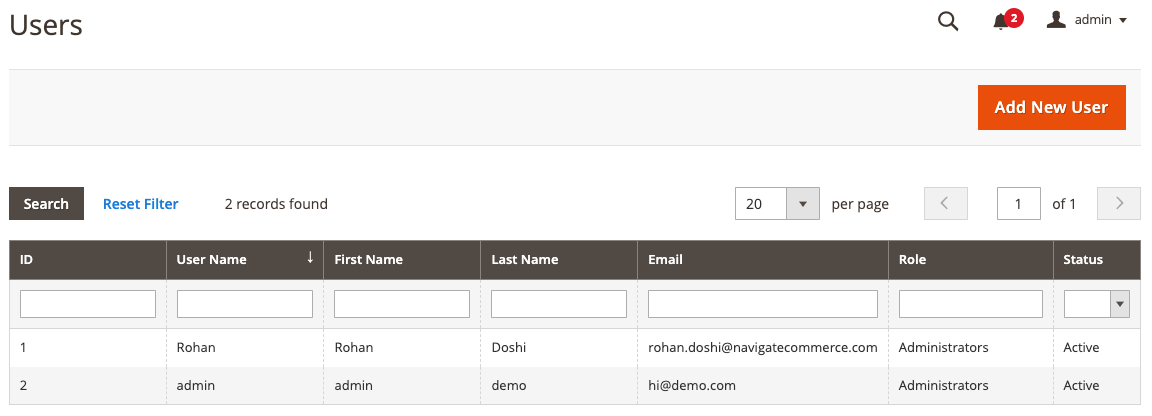
Click the “Add New User” button and specify all the fields. Even you can define the locale for e new user and set the account as active or inactive! Once done, click the “Save User” button.
You must fill in your own Admin credentials to verify your ID.
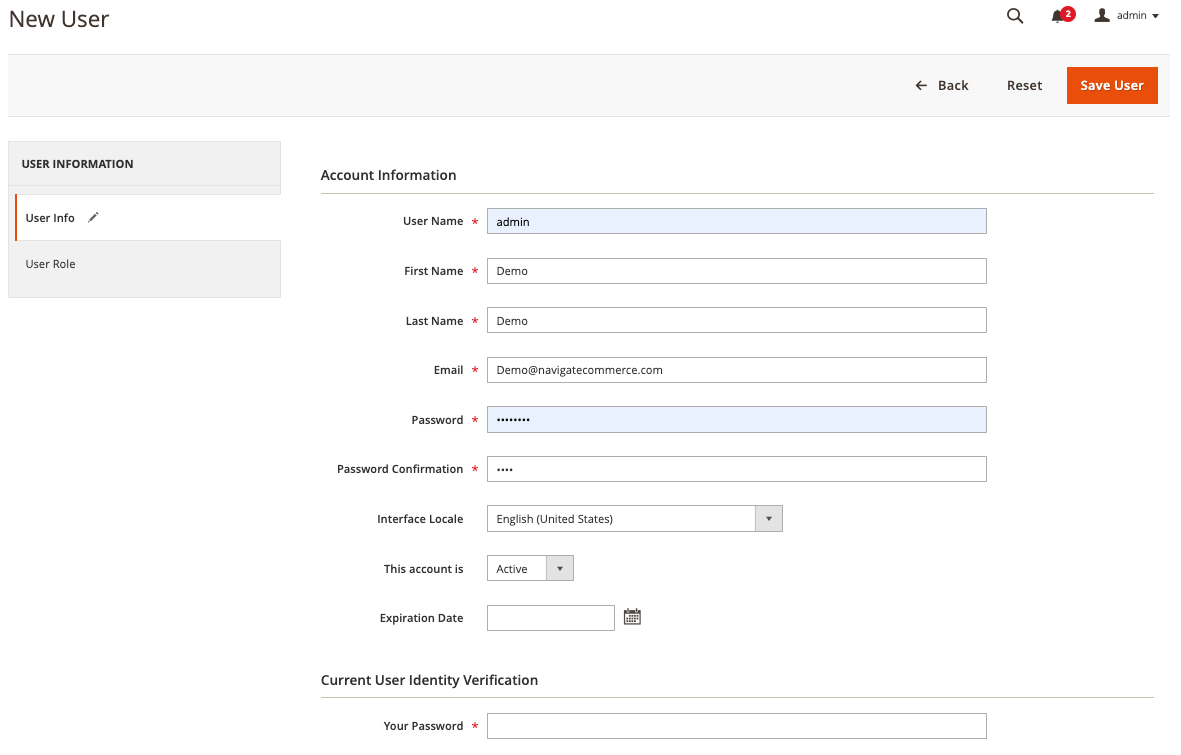
To assign the user roles, go to the “System” section and choose the “User Roles” option. Click the “Add New Role” and configure the new user role with the name and role resources tab. To give access to the user role, specify the access in the drop-down.
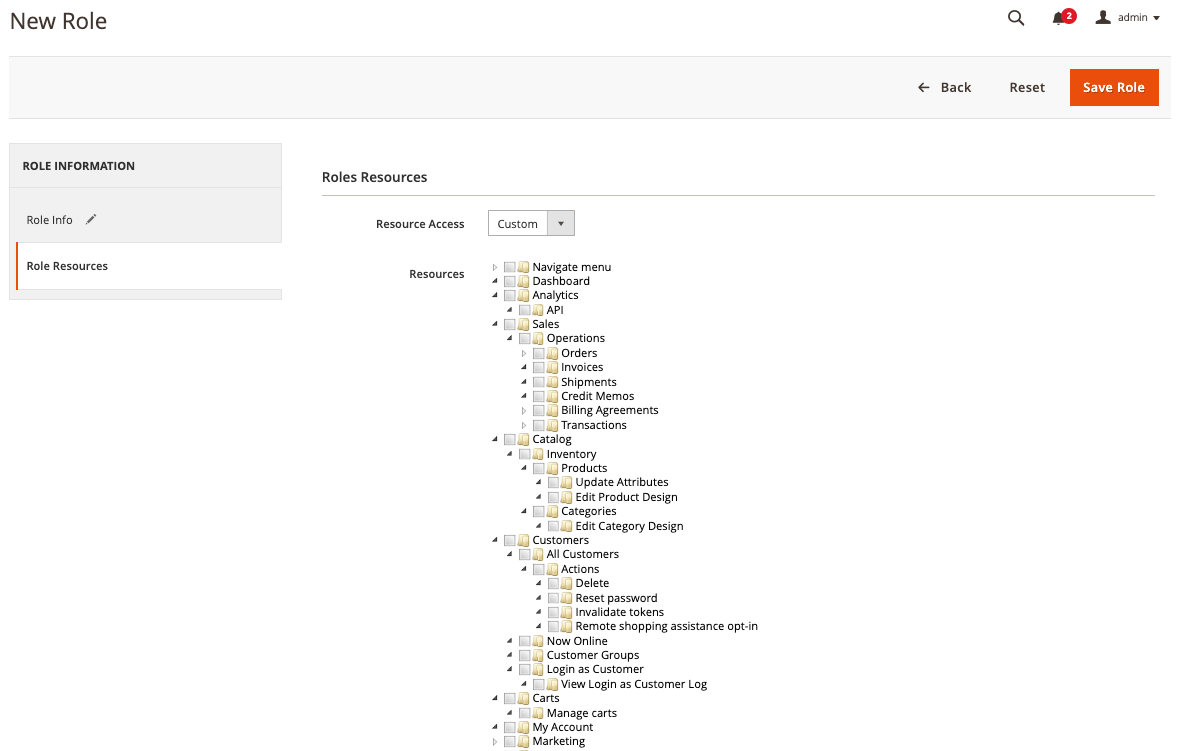
By choosing “All“ you can provide full access to your store. To have specific access, you can choose the “Custom” option. Once done, hit “Save Role.”
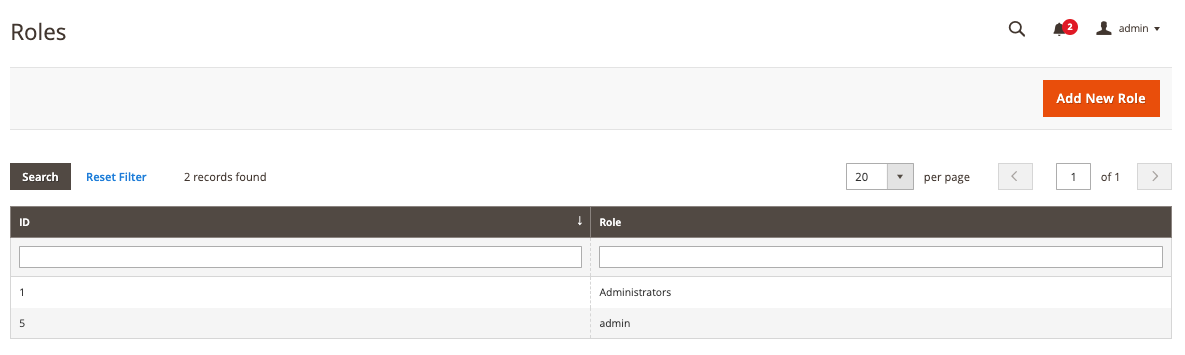
You now have a fresh user with the new role assigned to him. Now, if you want to have a custom role in granting specific permissions to the current user, go to “All Users” menu and select the “User Role” to assign the position, and click “Save User.”
To conclude, Magento allows you to add users and permissions with different roles and access to the store. Sharing limited access to the store aids you with increased productivity with a secured Back-end.