Menus¶
Magento store Menu types¶
There can be no contemporary website without navigation. This is particularly true for eCommerce, where consumer experience should take precedence and navigation is essential.
Consequently, menus are a crucial part of navigation. By default, Magento 2 offers a variety of menu types.
Below are numerous menu types that Magento 2 supports.
Main menu¶
Let's begin by examining the primary section of the menu. Typically, it is a collection of persistent links for various product categories. When the shop has more categories to show, a dropdown menu may be enlarged to provide access to additional navigation options. Note that this block is available on every page of the website and highlights the most important goods in your shop.
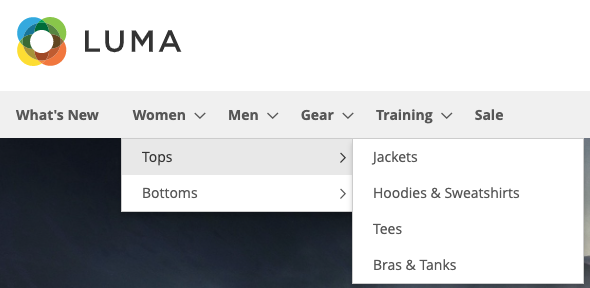
Subcategory menu¶
Second, it is impossible to envisage an eCommerce site without extra navigation elements such as links within each category. For instance, a clothing area will always have a variety of garments. An organized group of subcategories also is an important feature of the site's navigation and a menu.
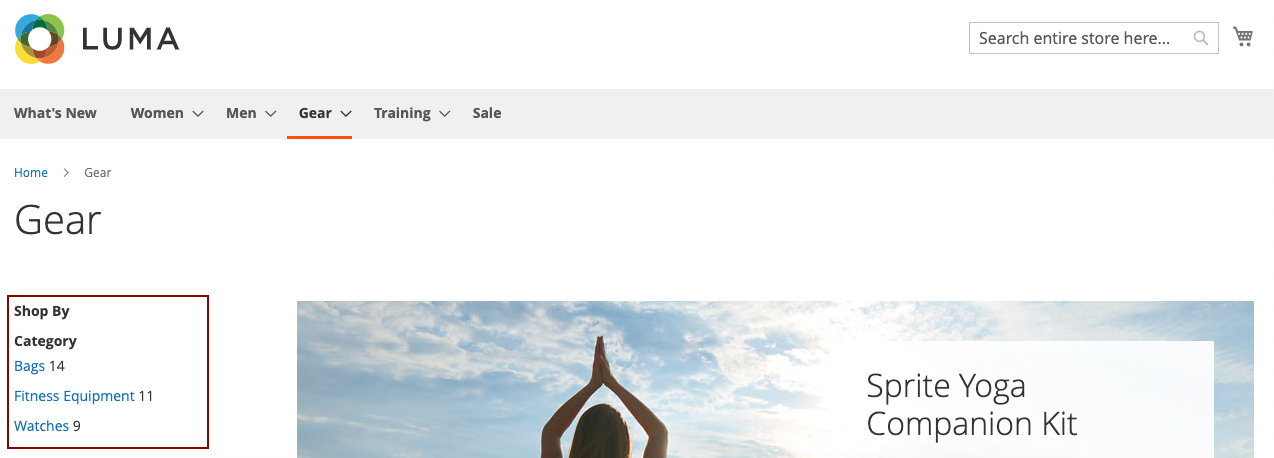
Service menu¶
Additionally, the menu's bottom section should be indicated. A collection of support-related service information, including a sitemap, about us section, and contact information, may be found on this page.
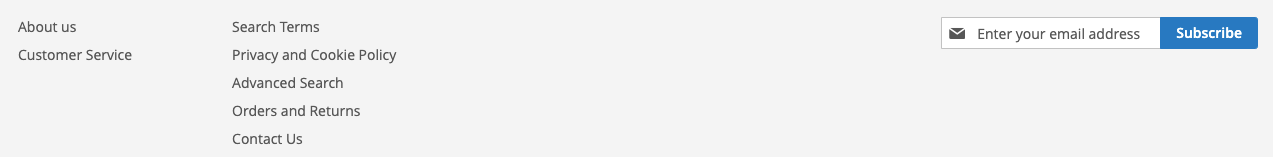
Magento 2 allows you to create your own menus if none of the following match the structure of your e-commerce website. If you do not feel capable of doing this, you may install the extension that provides this functionality. Alternatively, you may reach out to developers for help in ensuring everything runs successfully.