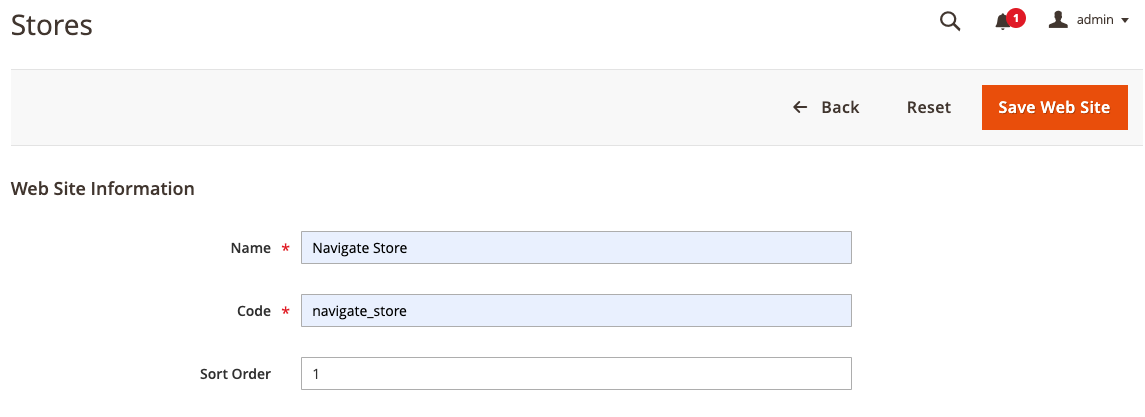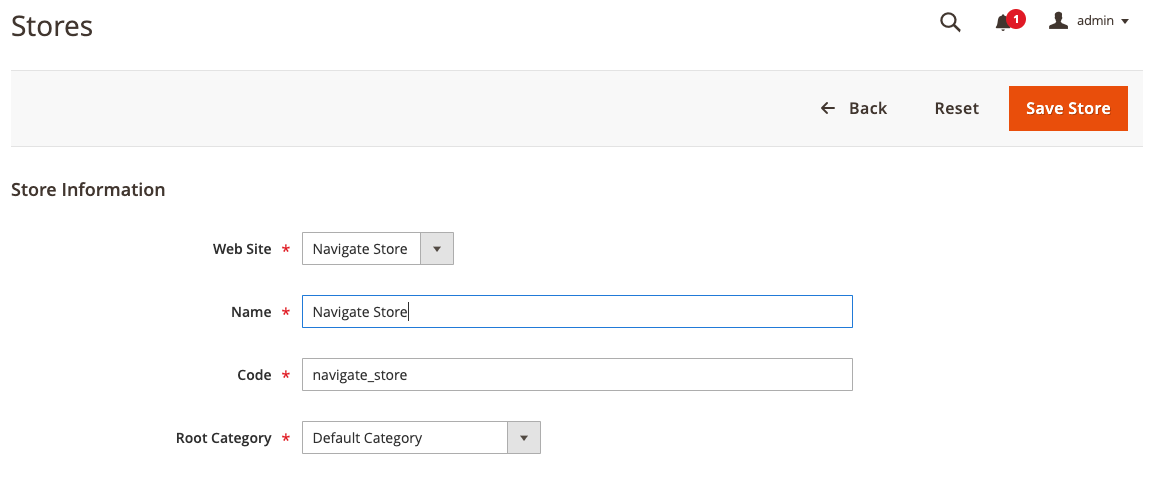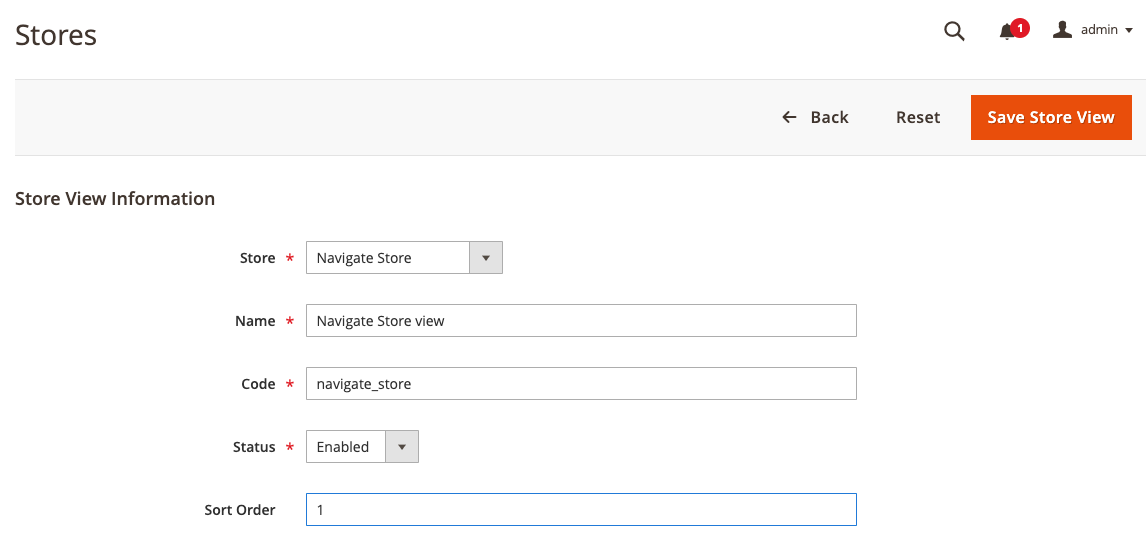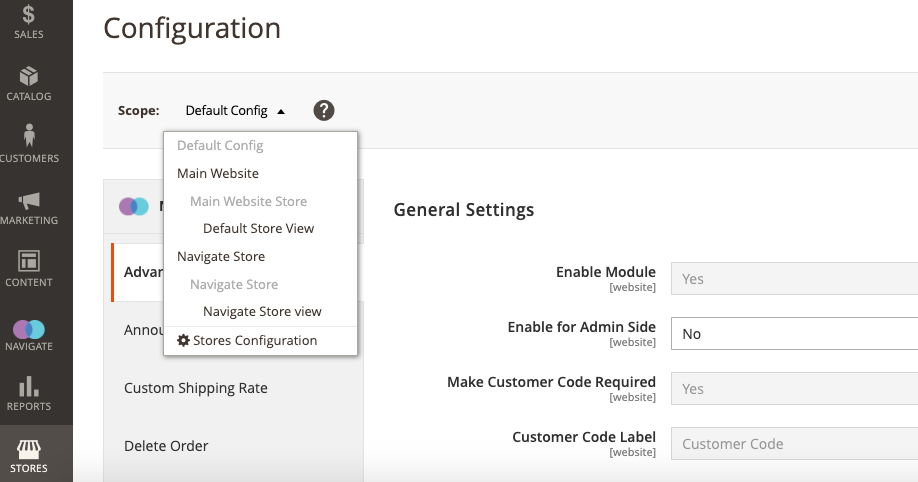Create Websites/Stores/StoreViews in Magento 2¶
Magento 2 allows the creation of many shops from a single installation. Having numerous Shop Views or versions of your store for various locales makes use of this feature.
Adding more shops is a simple procedure. When you've already built up your main shop and want to add a new, translated version of it, this is the most usual case.
Let's get started.
Step 1¶
Under the 'Settings' section of the Stores tab, choose 'All Stores.'
Click the Create Website button when you're done.
Step 2¶
The order in which your shops are shown and the default store may both be customized. To proceed, click the Save Web Site option.
Step 3¶
Once you've selected the Create Store option, go to the next step. The 'Website' dropdown requires you to select the website name of your new website. Choose the Default Category from the Root Category drop-down menu and then provide a name for the category. The Save Store button may be clicked.
Step 4¶
The appropriate button must be pressed. Add the shop name and code in the Store menu option when building a new website. This Store View may also be enabled or disabled, and its sort order can be specified. Make use of the Save Store View option.
Step 5¶
As the last step, choose the Configuration option from the Stores menu. The Store View switcher should be visible at the top of the page, allowing steps ou to quickly navigate between shops.
From a singular Magento 2 installation, you now have two independent shops. If you need to add an additional shop, just repeat the previous procedures.
You'll need third-party addons to achieve automated shop switching.