Magento 2 Email Configuration¶
Newsletters are perhaps the most effective method of client communication. This remark applies to eCommerce shops as well. In general, the newsletter is an effective and inexpensive marketing tool.
By default, Magento 2 offers newsletter capabilities. Before you can begin distributing newsletters, you must set up a few parameters. Log in to your store's administration panel and the Stores page. Select Configuration, then enlarge the Customers section. We need the option of a Newsletter.
You can adjust the following newsletter settings from here:
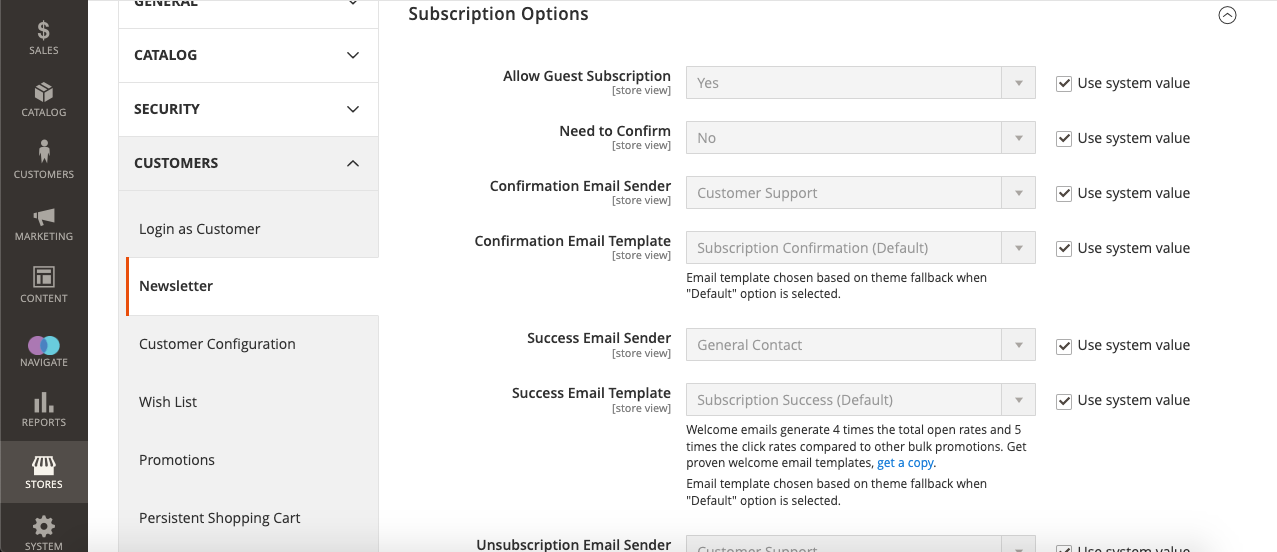
-
Success Email Template - the email sent after a consumer subscribes to one of your newsletters.
-
The sender of Unsubscribe Emails — This option enables you to define the sender of the unsubscribe emails.
-
Unsubscribe Email Template - allows you to set the email template for unsubscriptions.
-
Success Email Sender – specifies the sender of the email containing the "subscription succeeded" notice.
-
Email Template for Confirmation - Specify the email template for confirmation.
-
Need to Confirm - With this option, consumers may confirm their membership. It helps your clients avoid receiving needless mailings.
-
Confirmation Email Sender — Identifies the sender of the email confirmation.
-
Allow Guest Subscription — By selecting this feature, you allow Guests and non-logged-in people to subscribe to your newsletters.
Typically, three choices are required to deliver newsletters: accomplishment, subscription, and confirmation emails.
To finalize the email setup, click Save Config.