Payment - Magento 2 Payment Methods and Options¶
There are a variety of Magento 2 payment methods, gateways, and services. Magento 2 comes with five built-in payment options and the ability to take payments through PayPal and Authorize.net, both of which are third-party services. See the rest of this article to find out more information about it.
To begin, let's go over some fundamental terms and definitions.
Payment Method - A consumer may pay for goods and services in your Magento 2 store in a variety of ways. It is possible to use internal or external payment methods.
Stores → Configuration Then, expand the “Sales” menu and select the "Payment Methods" section. All the configuration settings for the payment methods are provided here.
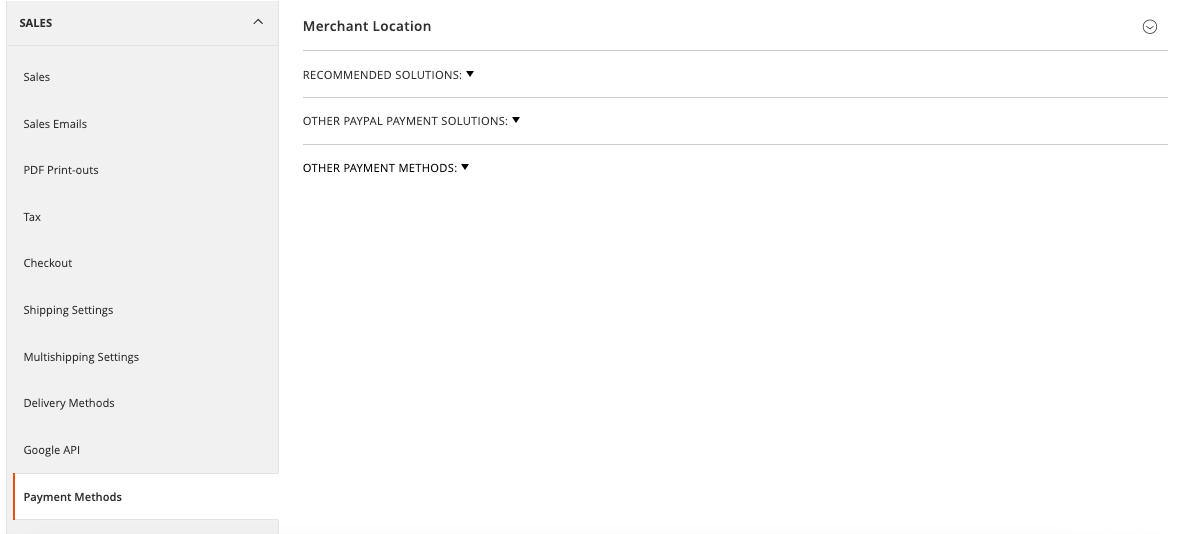
At the very first, Set the Merchant location by specifying the country name by choosing the “Merchant Location” option. Magento 2 sets the default country following general settings if nothing is done.
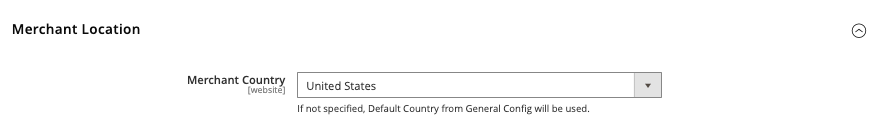
The following payment options are available in Magento:
- Zero Subtotal Checkout
- Purchase Order
- Bank Transfer
- Check/money order
- Cash on delivery
Payment Gateways in Magento 2¶
A third-party service provider that automates payment processes between an online shop and consumers.
Out of the box, you can avail of Magento 2 Authorize.net and PayPal. To activate them, you just need to provide the payment provider's personal information.
Aside from those already mentioned, you have the option of integrating any additional payment processor that meets your company's requirements. Either a Magento Marketplace solution or a bespoke solution may be developed by a Magento agency.
In addition to PayPal and Authorize.net, the following are other examples of the most common gateways per country:
Making Payments via Credit Card¶
You may make credit card payments on a Magento 2 site using the following methods:
The Saved Credit Card Method¶
Customers may store their credit card information locally in the database using this way.
In order to test a website's checkout procedure, you may utilize the Saved Credit Card approach, which does not interact with gateways.
The information on your clients' credit cards is not as safe as it should be when you use this payment option on a live site.
PayPal¶
PayPal has grown to be one of the world's most popular and top payment processors, with 179 million active accounts, 100 accessible currencies, and 203 markets.
To take credit card payments, Magento shop owners may use PayPal Payments (Standard, Advanced, or Pro) and Express Checkout.
The simplest option to take online payments is via PayPal Payments Standard, which just requires the addition of a checkout button to your website. Free of charge, you may take credit cards and PayPal. Your consumers won't be able to finish their purchases on your website using PayPal Standard. Customers will instead be referred to PayPal to complete their transactions.
In order to use the PayPal Express Checkout service, you must have either an active business or a premium account. Three simple actions are all it takes for customers to make their payment (through PayPal).
Additionally, Magento's PayPal Express Checkout payment method is compatible with recurring profiles.