How to Utilize Email Notifications for Abandoned Cart in Magento 2?¶
The Baymard Institute reports that 69.23 percent of shopping carts are abandoned. Cart abandonment recovery becomes an important topic to explore and address in the quest for methods to boost conversions. To obtain better outcomes, businesses often use alternatives, including an abandoned cart email notification, one-click cart recovery, and the automated delivery of abandoned cart reminders.
Magento 2's email capabilities have been expanded. You may quickly access it by visiting:
Stores > Settings > Configuration > Sales >Sales Emails
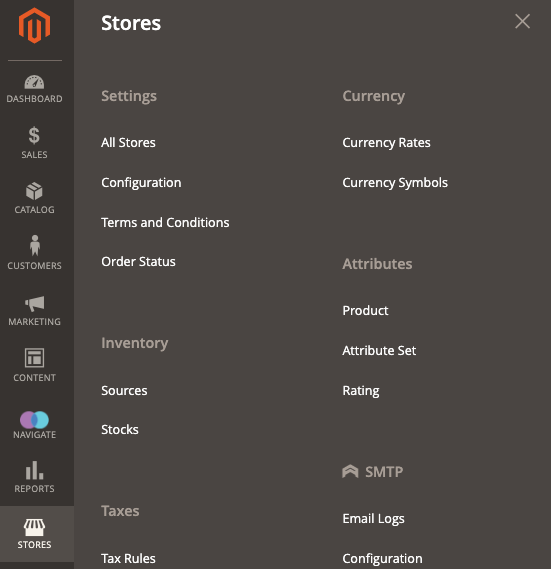
You can configure the following here:
-
Emails and comments on new orders
-
Invoice emails, layouts, and comments,
-
Shipment comments and emails,
-
Credit memo emails and feedback,
-
RMA emails, authorization, admin, and client feedback.
You may also activate or disable asynchronous sending under the General Settings.
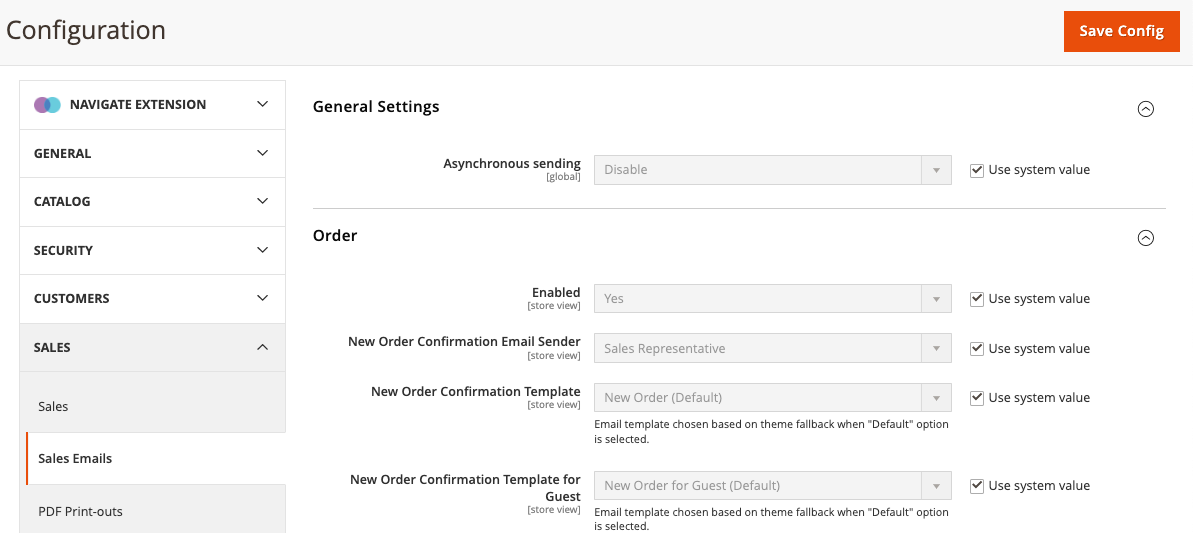
There is no default feature for Magento2 abandoned cart email notification. This may be resolved using third-party extensions.
Magento 2 Abandoned Cart Settings to Consider¶
-
Timely reminders
Inform your consumers kindly that they have forgotten to complete a purchase. It would be best to study beforehand to determine the optimal timing to send such an email. Also, provide clients with email subscription alternatives since no one likes to be forced into doing a specific activity, especially about Magento 2 abandoned cart follow-up emails.
-
Personalization
It's no secret that greeting clients by name is essential in the modern day. As per Business 2 Community, the likelihood of consumers completing a purchase increases by 75%.
-
Automated filling
Why, therefore, devote time to filling out email-related fields?
-
In-stock products
No need to notify consumers about unavailable or out-of-stock products. Such emails will be immediately discarded.
-
Abandoned cart reports
Knowing which emails result in a client placing an order, the order's value, and the overall number of orders is essential for determining the email's efficacy and making the required modifications.
-
Email templates
The abandoned cart email template saves considerable time. Additionally, it facilitates the construction of email campaigns that convert.
Creating an Efficient Follow-up Email Abandoned Cart¶
-
Effective subject line. Creativity that does not violate spam triggers will function well here. Using "you" in the title is also a practical discussion starter.
-
Proper content. It is usual practice to send three emails for sales recovery. Each should have a unique feel and tone, being service-oriented, gentle, or even urgent.
-
Images. These attention-getters must be carefully selected because they may function as visual reminders and destructors.
Wrapping Up¶
Recovery of abandoned shopping carts is essential for retailers seeking to enhance conversions. This capability is missing by default in Magento 2. Thus you will need to explore third-party alternatives. Compose abandoned cart emails smartly and split-test your solutions; you are destined for success.