Orders Export and import¶
In general, Magento 2's Import and Export feature enables you to transfer any quantity of data and back up crucial information.
Magento 2 Orders Export¶
The export feature is standard in Magento 2 apart from the previous Magento 1. You may export order information in either .csv or .xml format.
Supported Data Formats¶
The.csv file format stores plain text as a sequence of comma-separated values. Use any basic text editor to open and read this format. You could also use a text editor, your browser, Excel, or just any XML Viewer to open.xml files.
Therefore, the.csv format is easier to work with and more user-friendly, whereas.xml data allows you to store a greater quantity of information, including photos, graphs, etc.
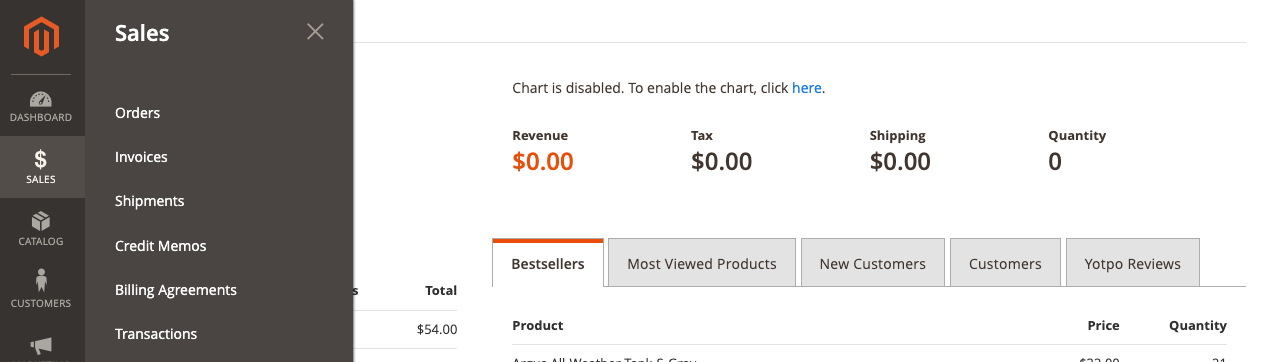
Navigate to Sales - Orders, select the orders you want to export, expand the 'Export' option, and choose the file type. Then, click the “Export” option to conclude.
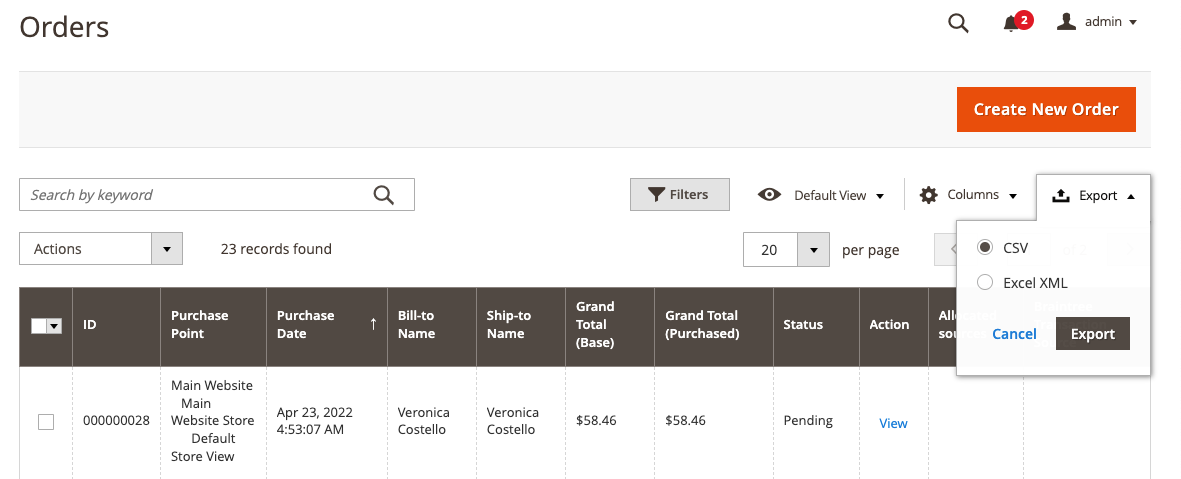
After completing the transaction, verify the order's specifics to ensure that everything went as planned.
Magento 2 Orders Import¶
Unfortunately, Magento lacks the 'Order Import' functionality by default.
You may import orders from Magento 1 to Magento 2 using Magento's official data migration tool. A third-party solution is required in all other instances.