MAGENTO 2 & HTTPS (SSL) CERTIFICATE¶
By now, everything is becoming digitized, and so is the shopping! Post-pandemic, we never thought about how anything could be possible with e-commerce. As digitization continues and whatever we do, from search to transactions, the security threat comes into the picture. As there are heaps of data going through each phase. At Navigate, we have written articles to get customers' trust with the trust marks on your digital store.
To provide a safe and secure shopping experience to your customers, you need to have the data free of harm! Using the HTTPS (SSL) certificate for Magento 2 is possibly the best way to secure the confidentiality and safekeeping of customer data. Want to know how to configure HTTPS to your Magento store? Let’s begin.
CONFIGURATION¶
Please follow the steps to configure HTTPS (SSL) certification once you purchase it.
-
Log in to your Magento store.
-
Follow the navigation below:
Stores → Configuration → General Dropdown → Web Option
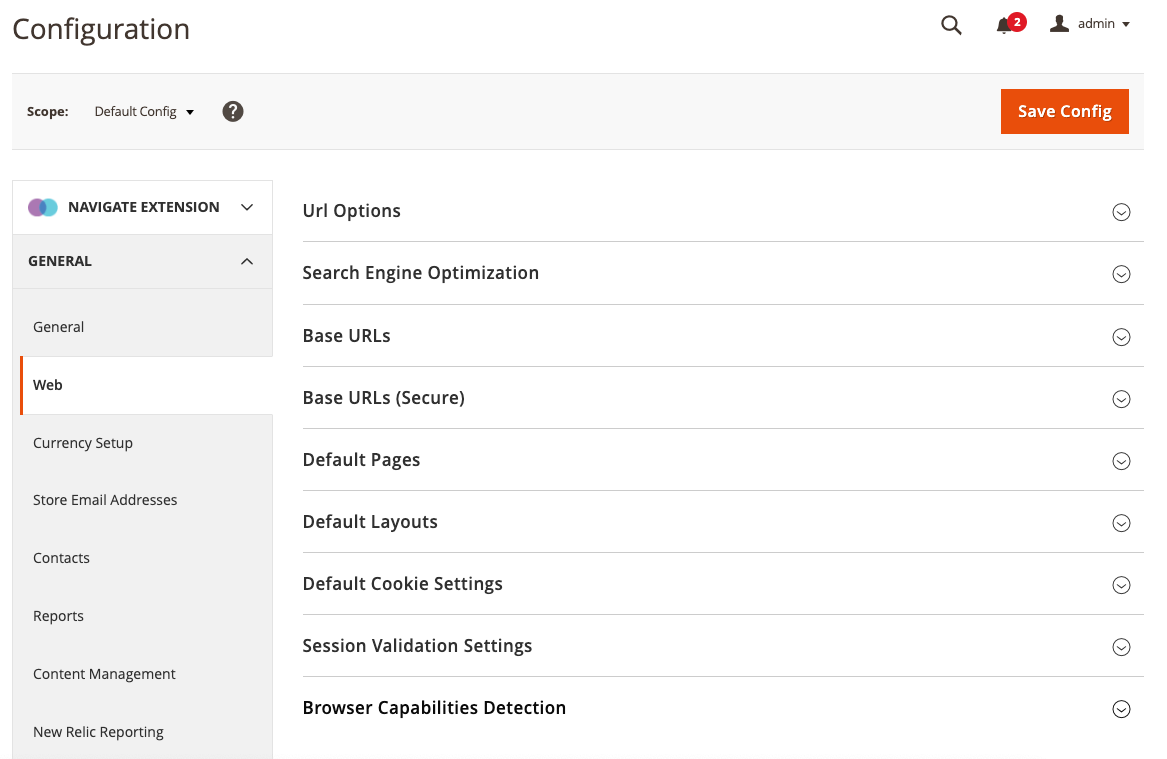
- Choosing the Base URL (Secure) section would lead you to the following execution.
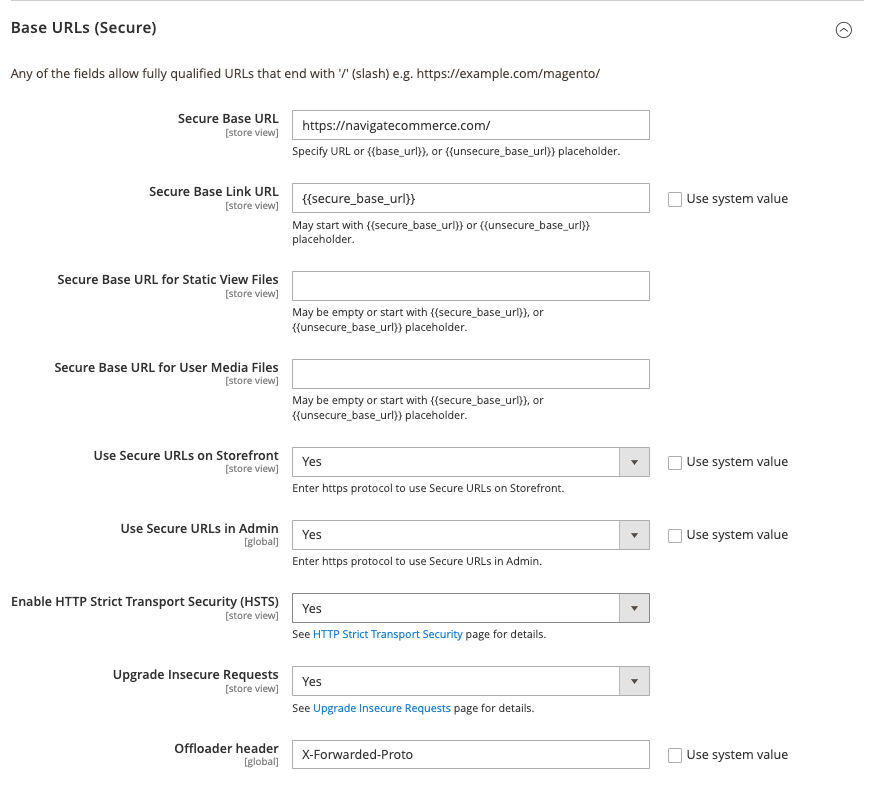
-
From this field, go into “https://” tracked by your domain.
-
From User Secure URLs in the Frontend list, select ‘yes.’
-
Lastly, don’t forget to click ‘Save Config.’
That’s all! Your Magento store is all set to use SSL certification.
GETTING AN SSL CERTIFICATE¶
If you are unaware of how to get an SSL Certificate, you can find one on the web easily.
It is mandatory to create a private key followed by a certificate request for buying.
To create the private key, you need OpenSSL. Enter the command as shown to get the one:
Or simply do this,Using these commands, you can quickly get through your requests to the certificate authority.
Moving your store from HTTP to HTTPS is necessary as Google has updated the approach on ranking as “Safe Website go first”. Hence, this may impact your SEO adversely if not updated to HTTPS. Follow the checklist narrated below to be wise!
SECURITY CHECKLIST WHEN SHIFTING TO HTTPS¶
-
Don’t forget to check whether your RSS provider supports you for HTTPS.
-
Utilize Google webmaster to check if you have safely executed the 301 redirect configuration or not.
-
Ensure all internal and external links are direct towards the new HTTPS URLs.
-
Ensure that the canonical tags (i.e., “rel" tags) must not be directed to the old HTTP version as it will decline your engine rankings. Mandatorily shift your canonical tags to HTTPS fro HTTP.
-
Shift the sitemap to HTTPS URLs before shifting to HTTPS.
We have done our best to explain you on how to configure and shift your Magento 2 store from HTPP to HTTPS. Hope you get a clear thought on this.