Order Workflow¶
Each order has a status that corresponds to a Magento 2 order processing workflow step.
Magento 2 Order Management Workflow¶
The order status indicates where an order is in the process. Below is a diagram detailing all of the stages.
graph TD
A[New] --> B{Submit};
B --> E[ On Hold] ;
B --> D[Canceled];
B --> C[Pending Payment];
C --> D[ Canceled];
C -->|Processing| F[Payment Recived];
F -->|Processing| G[Order Invoice];
F --> J([Refunded]);
G -->|Processing| H[Order shipped];
H --> I([Completed]);
I --> K[/Order Archived/];
J --> K;
New, Pending Payment, Processing, Completed, Closed, Canceled, On Hold, and Payment Review are predefined statuses in Magento.
In addition, there are predefined order statuses such as Processing, Pending Payment, Suspected Fraud, Payment Review, Pending, On Hold, Completed, Closed, Canceled, and Pending PayPal.
Here are the definitions of each state/status:
-
New indicates that an order has been generated, but money has not yet been received.
-
Pending means that neither a bill nor shipments have been filed;
-
Processing implies orders that have been processed have either been billed or dispatched, but not both.
-
Complete is shown when both an invoice and shipment have been created;
-
On Hold is a manually issued status, which means an order may be placed on Hold;
-
Canceled indicates If an order has not been paid for by a business owner or a payment gateway;
-
Closed indicates that a credit note has been applied to an order and that the customer has received a refund.
Default Order Statuses in Magento 2¶
Go to Stores -> Order Status to see the list of predefined order statuses. In the shop, you can find all the current status. By setting the 'Default Status' filter to 'Yes,' only the default statuses will be shown.
How to Create a New Order Status?¶
You may build a custom status if the default order statuses do not meet your business's requirements. To do this, click the corresponding button and provide the following options:
-
Status Code is intended primarily for internal usage (particular symbols and spacing are not permitted);
-
Status Label is the title of the status that is shown in both the Admin panel and storefront, while
-
Default Store View is the status's default name.
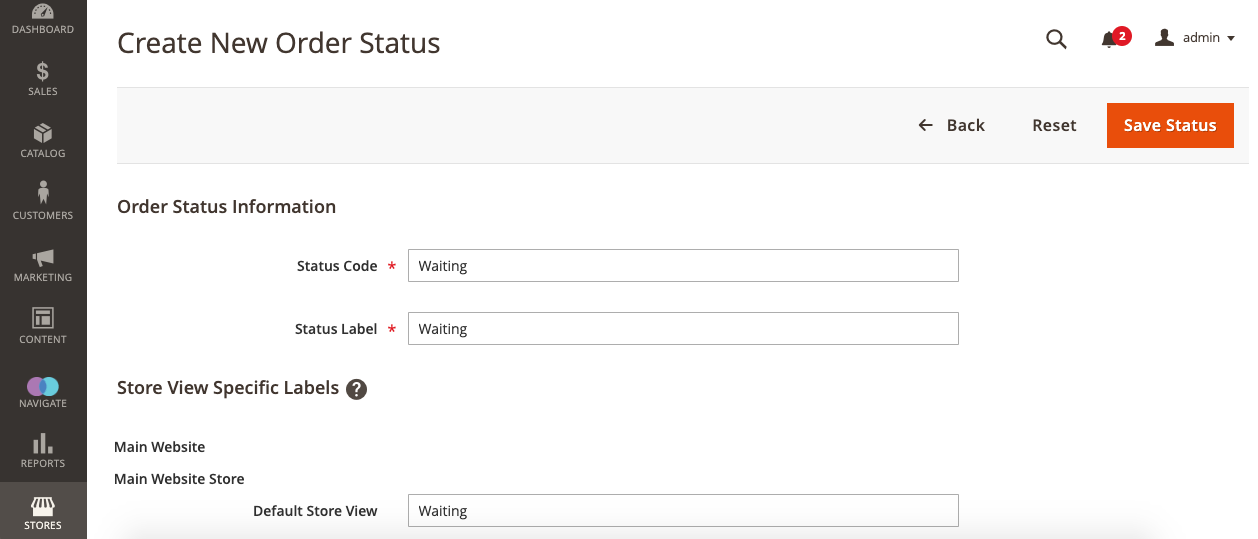
How to Assign an Order Status to a State¶
Click 'Assign Status to State' to assign the newly formed status to the order state. You may also define your custom status as the default and make it visible to consumers on the front end.
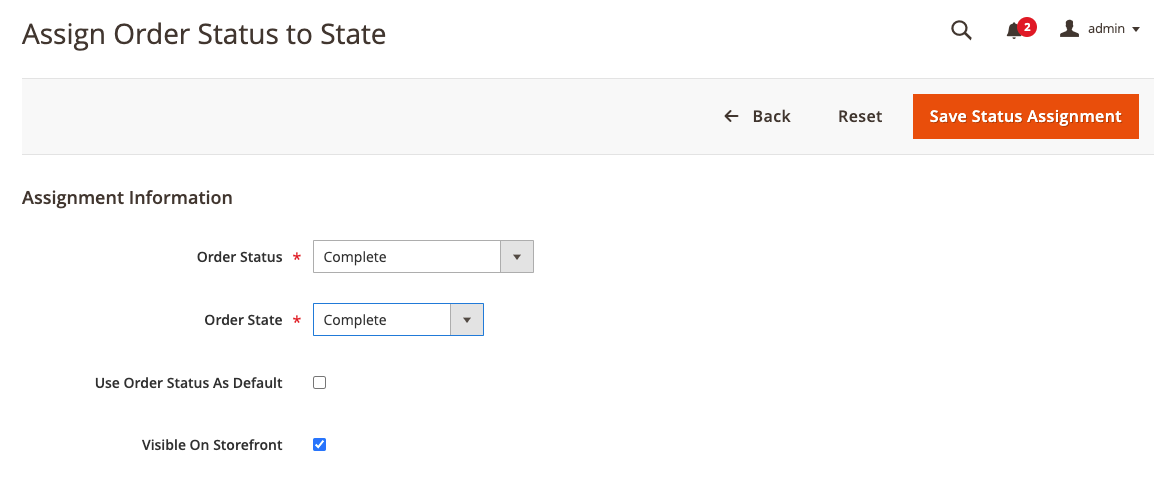
With the 'Unassign' option, you may break down the link between status and state in the list of order statuses.