Magento 2 Email Templates¶
Newsletters and emails are a regular occurrence for every eCommerce shop. Therefore, their automation is crucial for several reasons:
-
Time saved by sending similar emails to several clients;
-
Design newsletter templates from scratch;
-
Maintain communication with customers and educate them.
Magento 2 instantly supports Newsletters after installation. You must set up email and newsletter templates for this system to function. Magento 2 is straightforward to use. Due to Magento 2's flexible newsletters policy, you may even edit the pre-built situations templates.
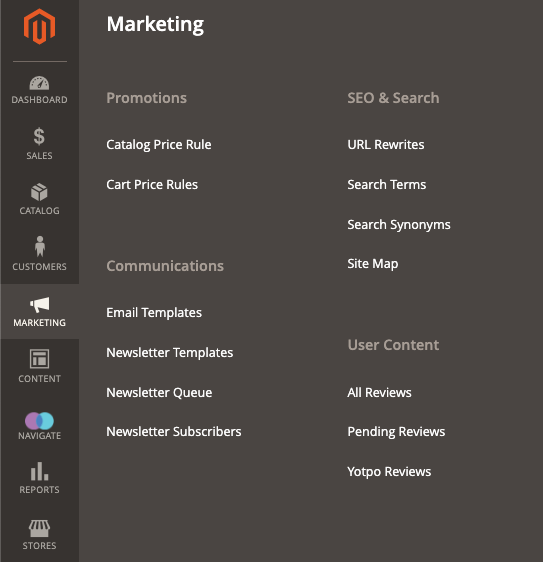
Start by opening the Marketing menu and selecting the Newsletter Template option. You might not see the templates if this is your first time viewing this tab. It would help if you produced them. To do so, click the Add New Template option.
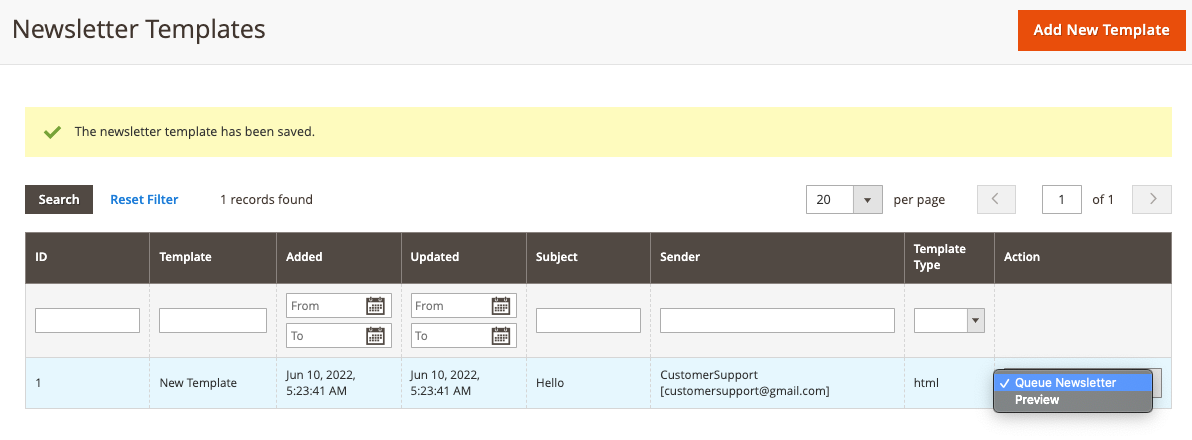
Then, you simply need to fill in a few details:
Template Name — the template's name. It must be unique and unseen by consumers.
Subject Template — A subject of the newsletter will be shown in the subject area of the email.
Sender Name — the sender's name. It might be the support or customer service department of your business.
Sender Email — The actual email address used for newsletters.
Template Content — the template's primary section. Here you should insert the email's body.
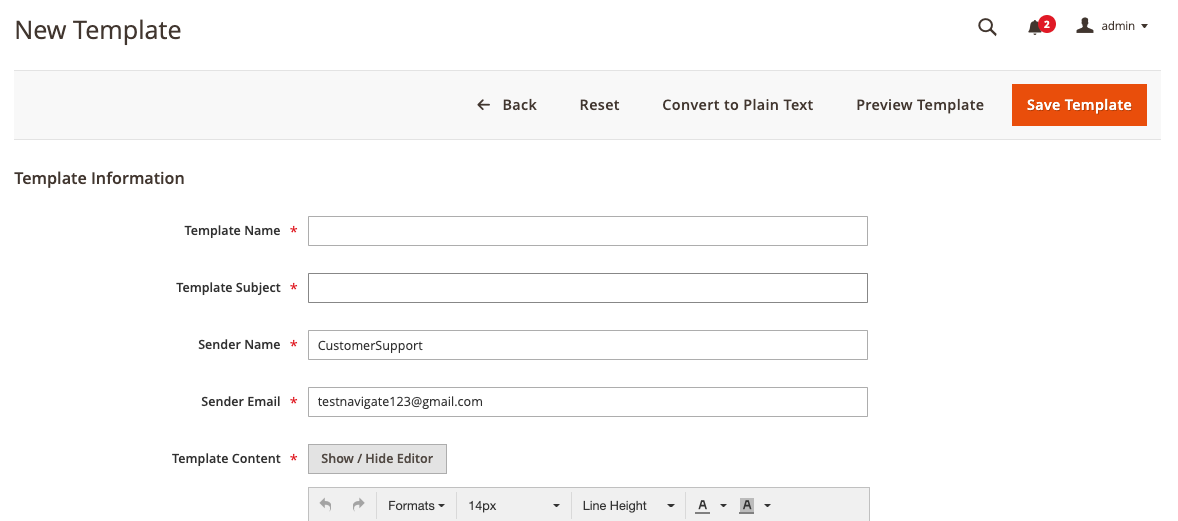
Additionally, you may click the Preview Template option to examine the actual appearance of the email. Further, you may utilize the Save As an option to clone the template's content under a different name.
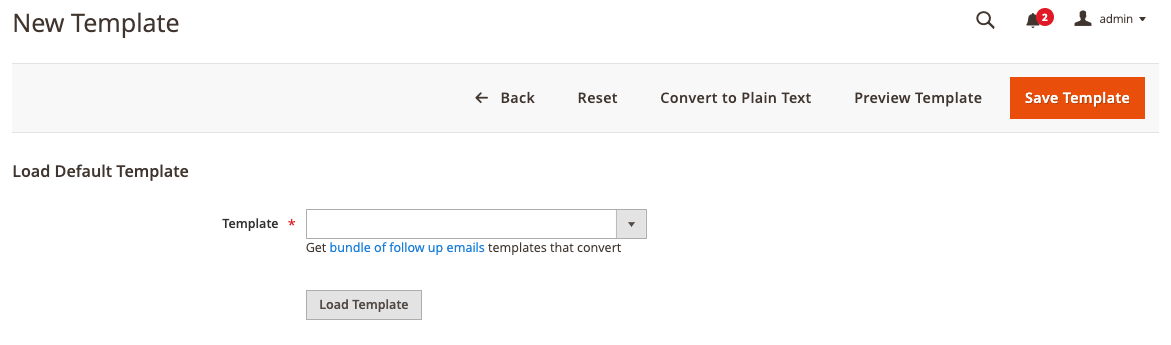
In addition, to edit the pre-defined Magento 2 templates, you may choose one from the Load Default Template drop-down menu and click the Load Template button. You should receive the template's data and have the option to update it.
Your Magento 2 store's templates may be managed using the aforementioned approach.